Friends if you like to download the torrent with Internet download manager or any other instead of downloading with Utorrent downloader then read the trick below how to download torrent files with IDM... It is very easy for you just follow the steps below
1. First you need a torrent file or game from a website like this.....

2. Then go to Zbigz.com you will see the window open..... then you have to copy the download link of the torrent of game or upload the torrent file .... and press enter.

3. You will see a dialogue box like this..... shown below .... then click on the FREE button ..
4. After Click on Free Button you will be redirected to another page that is .....
your file is processing on that page wait for some time .... and see

5. After some time your torrent has been processed and then a DOWNLOAD button appers on the down corner click on it ... and your game starts downloading Directly with IDM or web browser...

6. Now your Downloading has been started .after downloading game extract in a folder with using winrar
if you dont have Winrar clickhere.. after extracting play the game and enjoy it.

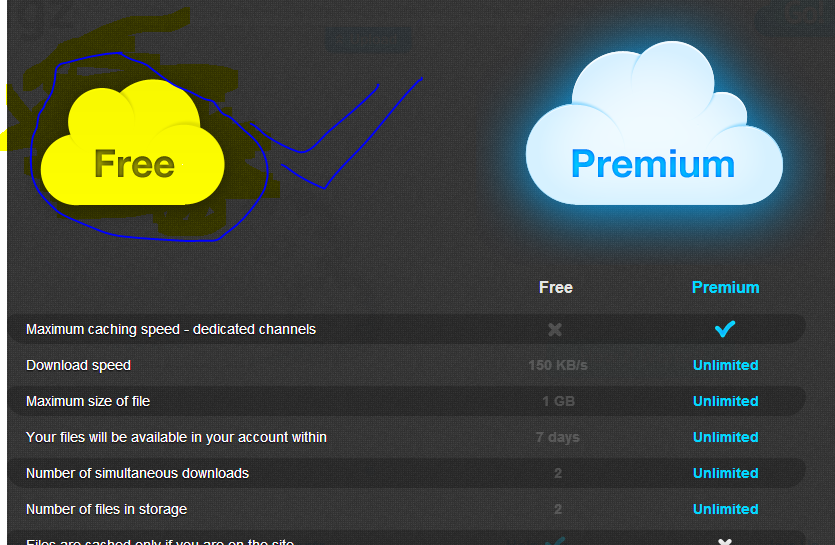
ConversionConversion EmoticonEmoticon